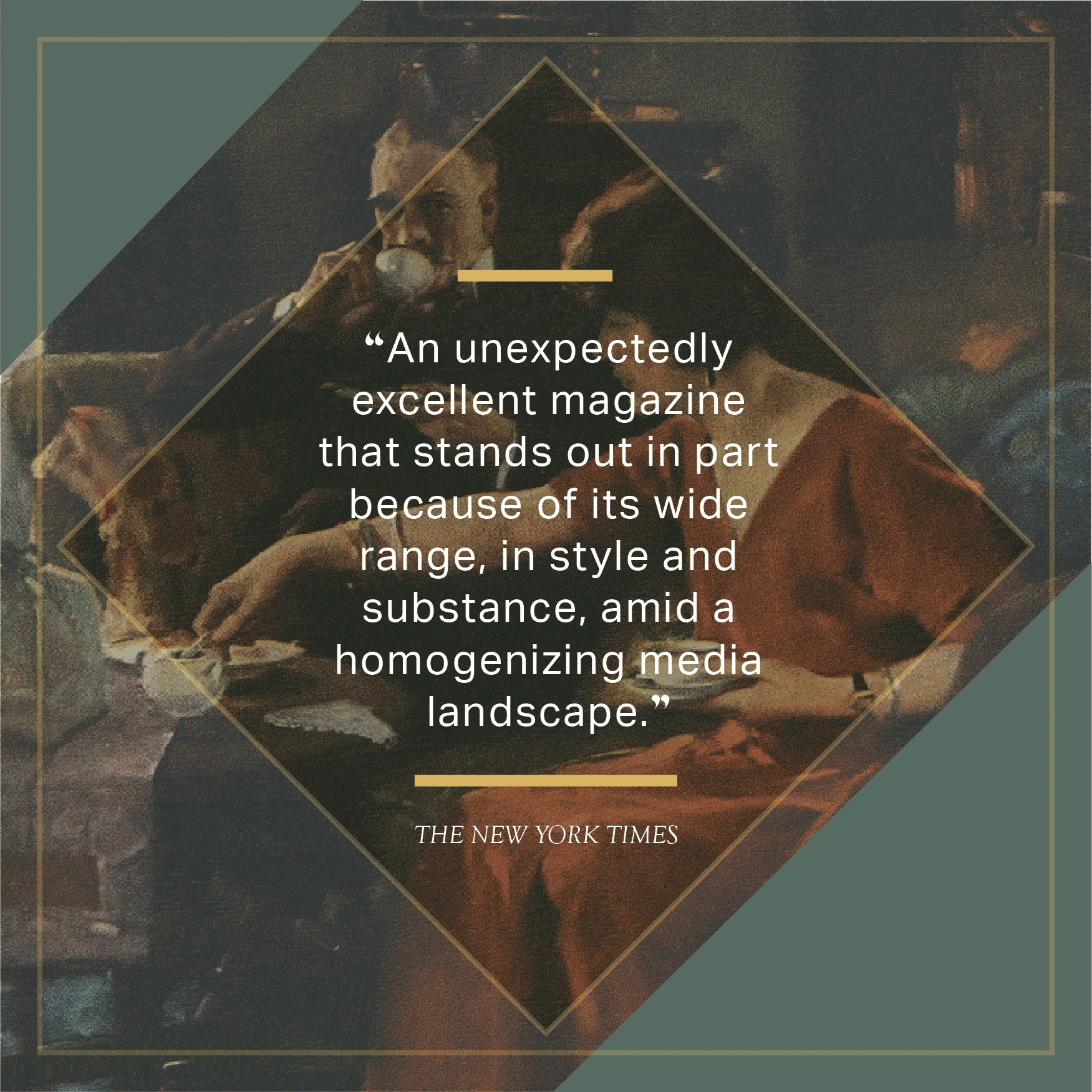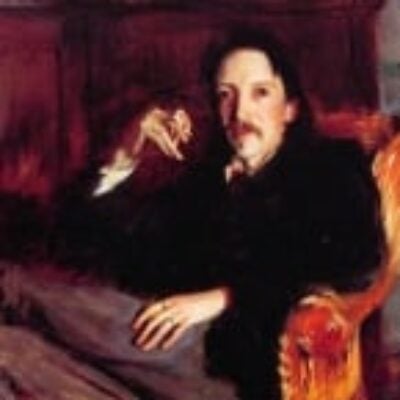From modifications made to photographs of suspects by N.Y.P.D. officers before entering them into facial-recognition software, as referenced in “Garbage In, Garbage Out: Face Recognition on Flawed Data,” a report published in May by the Georgetown University Center on Privacy and Technology. N.Y.P.D. training materials state that “with moderate disfigurement, a facial recognition search can still be performed.”
Altered angle of suspect’s face
Removed eyeglasses
Removed eyes
Copied an image of eyes from the results of a Google search, imported them into
Photoshop, and placed over the closed eyelids of the suspect
Removed smoke exhalation, opened eyes, added lips and chin
Conducted a Google search for a male model, copied the model’s lips, and pasted them
over suspect’s mouth
Copied the visible half of suspect’s face and flipped horizontally to create a mirrored
image, painting in missing pixels to fill out a face
Constructed the missing bottom half of suspect’s face
Created a “virtual probe” by using Photoshop to combine suspect’s face with the
hairline, forehead, eyebrows, and nose from a stock photo of a man bearing a
resemblance to the suspect
Replaced a pixelated photograph of suspect with one of Woody Harrelson