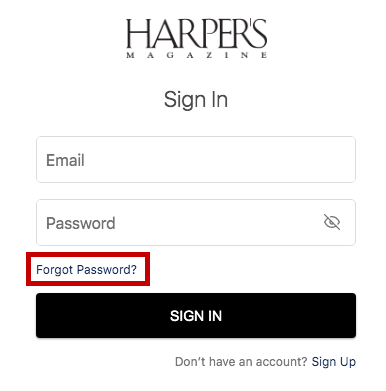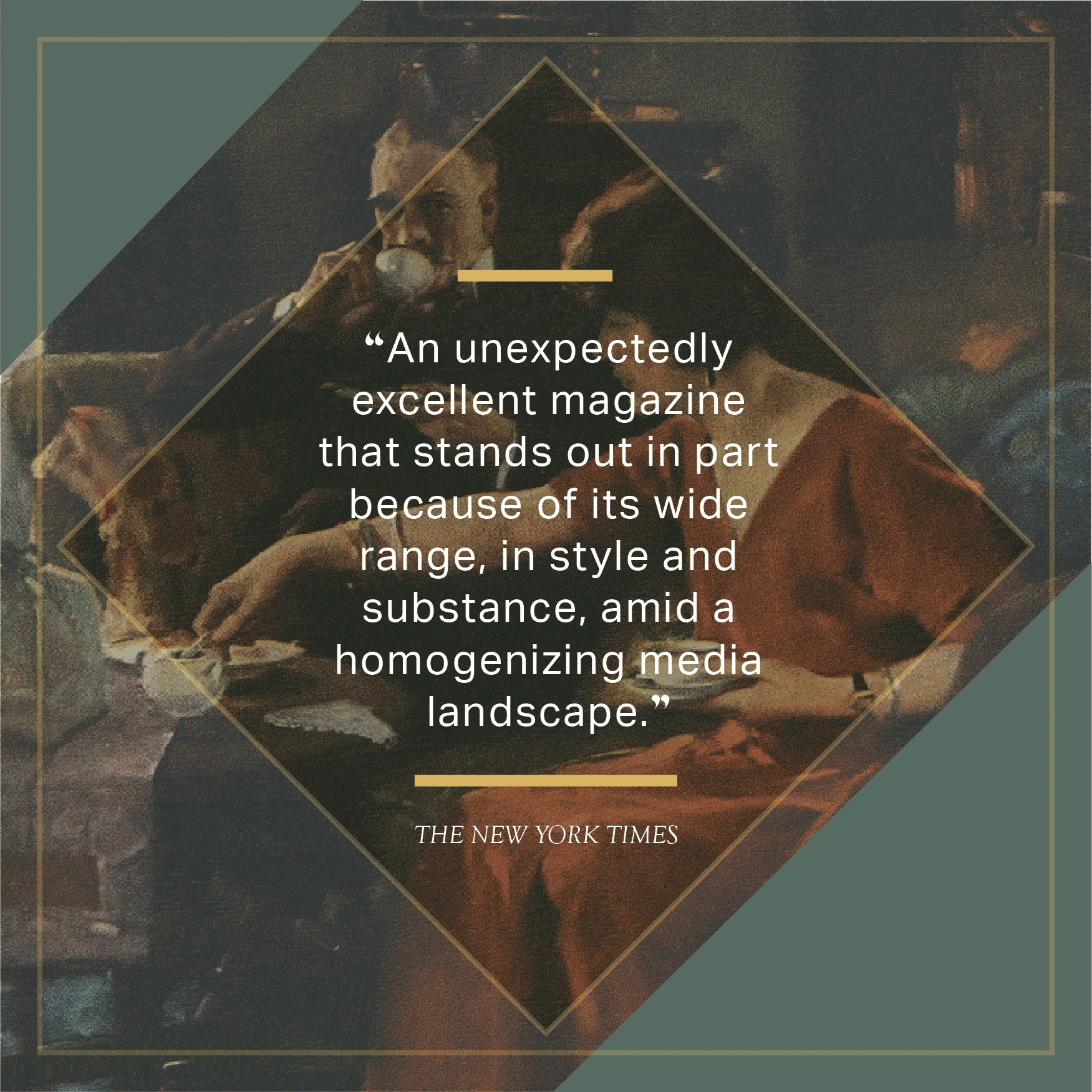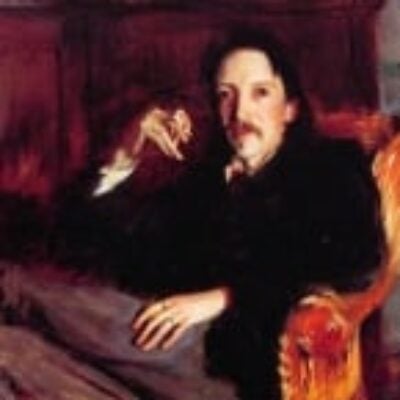A Note About Our New Log In System
We’ve upgraded the log in system at harpers.org. In addition to being easier to use and more secure, this new system will allow you to log in to our customer service page and our archives at the same time. Everyone who subscribed before March 15, 2023, will need to reset their passwords to access the archive. You will not be asked to enter payment information at any point in this process.
Note: the below images are screenshots; you will not be able to log in by clicking on them.
First, click the sign in button on the top left-hand corner of harpers.org. After that, you’ll be prompted to enter your log in information for harpers.org. You’ll also have the option to log in using your Google, Apple, or Facebook account.


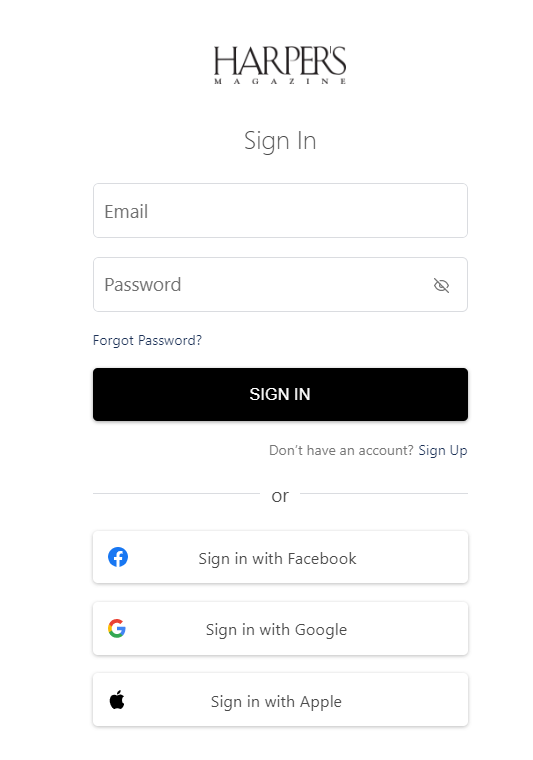
After that, you’ll be told you need to reset your password. An email will be sent to the email address you just entered. If you don’t receive an email, check your spam folder and please whitelist harpersmagazine@email.resin.com and then request another. You’ll then need to choose a new password. You will know you are logged in when you see the word account in the top left-hand corner of every page on harpers.org.
If you use your Google, Facebook, or Apple account, you won’t receive a password reset email; you will be immediately taken to the site. However, if that Google/Facebook/Apple account email isn’t associated with your Harper’s subscription, you’ll have to connect them. Click the “connect subscription” button that appears beneath your name in the pop-up. You should then be able to find your account by using one of the methods displayed in the image below.
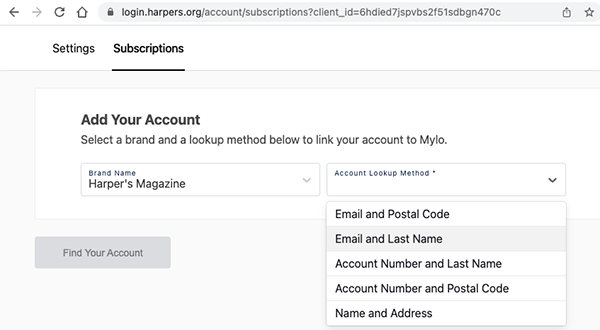
On desktop, return to harpers.org by clicking the return to site button. On mobile, click on the blue H logo in the left hand corner of your screen.
If you experience problems, please email helpdesk@harpers.org and let us know exactly what error you’re encountering.
Please note that we are unable to provide phone support for Harpers.org. We generally respond to email inquiries within twenty-four hours, and often sooner.
That’s great but I forgot my password. How do I reset it?
Click the sign in link at the top of any page on harpers.org, then click the forgot password? link beneath the email and password fields, highlighted below.